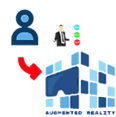COMMERCIAL PARTNER OF APP4AR
Each member as a CUSTOMER can decide to take on this role, COMMERCIAL ROLE, if he is interested in carrying out actions to promote and disseminate the APP4AR Services to potential users or customers.
The Commercial Partner is an APP4AR CUSTOMER who wishes to perform this role by registering at the STANDS SQUARE no.9 / 333 application corner. Your Ethereum account is generated and the underlying Smart Contract regulates the commercial relationship with APP4AR.
COMMERCIAL ROLE: WHAT IS
ADDRESS 9CORNER 333

The CLIENT assumes this role by creating his Ethereum account. after verifying that you have funds available for the deployment of the SMART CONTRACT, proceed to parameterize the SMART CONTRACT underlying this role and publish it in Ethereum Main Net.
The Smart Contract constitutes the CONTRACT that regulates the rights recognized to the commercial role according to a tariff plan that rewards the number of users or clients registered for the COMMERCIAL activity. Commercial Partners, based on the number of Users or Clients made when registering in APP for Ar 3D, receive credit on three bands: BRONZE, SILVER and GOLD.
The Smart Contract specifies the values for each band and the number of prospects who have confirmed enrollment from the beginning of the activation of the role.
The recognized rights are specified in Smart Contract variables:
-
ACNT-COMM-US-BAND01
-
ACNT-COMM-US-BAND02
-
ACNT-COMM-US-BAND03
-
ACNT-COMM-CL-BAND01
-
ACNT-COMM-CL-BAND02
-
ACNT-COMM-CL-BAND03
SMART CONTRACT AGREEMENT
CONDUCT OF THE CONTRACT
In the execution of the contract, it is expected that the SALESMAN signals his potential USER or CUSTOMER by registering, in the form dedicated to potential USERS or to that for potential CUSTOMERS, as much identification data as he has in his possession (if possible the tax code, an EMAIL with which the prospect will register, company name, etc.) and IN ADDITION, THE CODE FREELY AND JOINTLY AGREED BETWEEN THE PROSPECTED THE COMMERCIAL.
The information and the agreed code are entered by the Customer and APP4AR will look for the matching when the prospect will follow up on the pre-announced registration.
This record is called the Registration Notice
USER PROSPECT
CLIENT PROSPECT
FIRST LOGIN
At the first registration login The potential USER or CLIENT will insert the code agreed with this code and in any case, APP4AR will try to identify if the first login can correspond to a prospect indicated by the Code as in the Registration Notice
In the first case or if APP4AR identifies a potential prospect, APP4AR asks the User or Customer, always in the first registration phase, if he agrees to enter the CODE received if he agrees on the use of the report and agrees to enter the potentially agreed code, or rejects the entry.
If he refuses, an email is sent to the COMMERCIAL notifying the refusal and to the USER or CLIENT in the registration phase with reference to the claim referred to in the Registration Notice.
EARNING OPPORTUNITIES FOR CLIENTS
SMART CONTRACT TRANSACTIONS

Commercial Partner Role

Commercial Partner Role
EVENT: COMPLETION OF THE FIRST LOGIN
If the LOGIN ends, the non-recognition and confirmation of collaboration of the potential CLIENT or USER [ie she/he does not enter the Agreed Code for confirmation], an alert communication is sent by email to the Commercial Partner and the attribution of rights to the account is NOT carried out.
The registration Login is in any case completed.